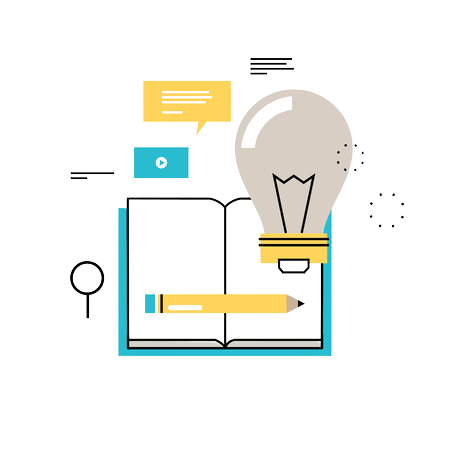VTU Module-2 | Hadoop Distributed File System Basics
Module-2
- 4.9
-
2018 Scheme | CSE Department
- Created by VtuNotes.in
- 5 Modules
18EC72 | BIG DATA ANALYTICS | Module-2 VTU Notes
Hadoop Distributed File System Basics (T2): A Quick Guide
HDFS Design Features:
- Highly Scalable: Stores data across numerous commodity hardware nodes, increasing capacity and processing power.
- Fault Tolerant: Replicates data across nodes, ensuring availability even if some nodes fail.
- High Throughput: Designed for fast read and write operations for large datasets.
- Simple File System Model: Provides a familiar hierarchical structure for organizing data.
- Stream Access: Optimized for reading large files sequentially rather than random access.
HDFS Components:
- NameNode: The central authority, managing the file system namespace and block locations.
- DataNode: Stores data blocks and communicates with the NameNode for instructions.
- Secondary NameNode: Periodically backs up the NameNode metadata for disaster recovery.
- Client: An application or user interacting with the HDFS cluster.
HDFS User Commands:
- hdfs dfs -ls: Lists directories and files in HDFS.
- hdfs dfs -put: Uploads files from local machine to HDFS.
- hdfs dfs -get: Downloads files from HDFS to local machine.
- hdfs dfs -mkdir: Creates new directories in HDFS.
- hdfs dfs -rm: Deletes files or directories in HDFS.
- hdfs dfs -copyFromLocal: Copies files from local machine to HDFS with progress reporting.
- hdfs dfs -copyToLocal: Copies files from HDFS to local machine with progress reporting.
Remember:
- HDFS is designed for large data processing, not small files or frequent modification.
- Security features are available but need to be configured separately.
- HDFS works best with MapReduce and YARN for distributed processing.
This summary gives a basic understanding of HDFS design, components, and user commands. Feel free to ask further questions for deeper exploration!
Course Faq
- Can we download the notes?
Yes, you can download the notes by going to the Module Topics and clicking on the View/Download Module Notes.
- How often notes are updated on AcquireHowTo?
We try our best to provide update notes to our users, so we keep updating them once a week.
- Do you provide only one specific university note?
No, Our team tries to work hard to provide notes from multiple universities like VTU, IP, DTU, Amity, etc, and from multiple courses like B.E, B.Tech, BBA, MBA, BCA, etc.
- Do the Notes you provide belongs to you?
No, the notes we provide belong to the only creator of that notes. May some note belongs to us but not all. AcquireHowTo is a notes providing platform that provide notes from different sources at one place to help the students.
Announcement
AcquireHowTo
Admin 1 year agoUpcomming Updates of the AcquireHowTo
- -- CGPA/SGPA Calculator with University Filter.
- -- Student Projects Guide and Download.
- -- Article Publishing platform for different categories.
- -- Courses for students on different topics.
- -- Student Dashboard for AcquireHowTo Products.
- -- Online Portal to buy Minor Projects and Major Projects.
- -- Last year Exams Question paper .
These all updates are comming soon on our portal. Once the updates roll out you will be notified.

COURSE INCLUDES

Maths Deptartment | 3rd Sem

CSE Deptartment | 3rd Sem

CSE Deptartment | 3rd Sem

CSE Deptartment | 3rd Sem

CSE Deptartment | 3rd Sem

CSE Deptartment | 3rd Sem

ECE Deptartment | 3rd Sem

ECE Deptartment | 3rd Sem

ECE Deptartment | 3rd Sem

ECE Deptartment | 3rd Sem

ECE Deptartment | 3rd Sem

ECE Deptartment | 3rd Sem

ECE Deptartment | 7th Sem

CSE Deptartment | 7th Sem

CSE Deptartment | 7th Sem

CSE Deptartment | 7th Sem

CSE Deptartment | 4th Sem

CSE Deptartment | 4th Sem

CSE Deptartment | 4th Sem

CSE Deptartment | 4th Sem
© copyright 2021 VtuNotes child of AcquireHowTo